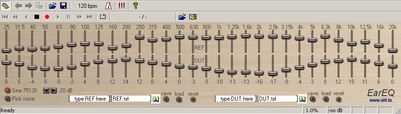EarEQ
a new tool that brings two functions :
– you can test your hearing
– you can compare the frequency response of two headphones
I assumed that headphones are linear with level : their frequency response stays constant unless you go much too loud. But in very low levels, near threshold of hearing, they are for sure linear. So I think it’s easier to detect presence or absence of sound than wear/unwear two headphones to compare levels. The idea is then to measure your hearing treshold with two different headphones and compare.
Please RTFM so you’ll understand how to use it :
– REF means reference curve, ie test with a reference setup or headphone
– DUT means "Device Under Test", for example a headphone to be compared to a reference headphone.
– the above range of sliders is the reference curve, just move a slider and it automatically triggers the sine or noise generator at the indicated frequency
– for each frequency, find the limit of hearing, a bit down, you hear it, a bit up and you don’t hear. Begin at 2kHz and manage your sound level so to have your limit at this frequency near slider top.
– fot the DUT sliders, the indicated value corresponds to the difference to REF curve.
For example, an indication of -6dB of the DUT slider means that you need 6dB more level for the DUT than for the REF to have the same hearing level.
– near to the sine frequency value (in the left down corner), there is a general level that can be adjusted by 10dB steps, you can use a different value for REF and DUT, but keep the same value when you adjust the sliders. You have to adjust all sliders of REF while keeping the same general level. For DUT, you can change this general level but don’t change it when you move between frequencies.
– so you can check easily your audition,ie up to what frequency you can still hear and compare 6 months later
– to save the values of a curve, you have to create the file before, to do so just create an empty "headphoneXYZ.txt" file and after you’ll be able to select it and save
– only modified values are saved. When you press reset, if a slider is not moved after, the saved value is not the reset value but the one loade/saved before.